ShopifyQL: Smartly Query Your Store’s Data from Any Reports
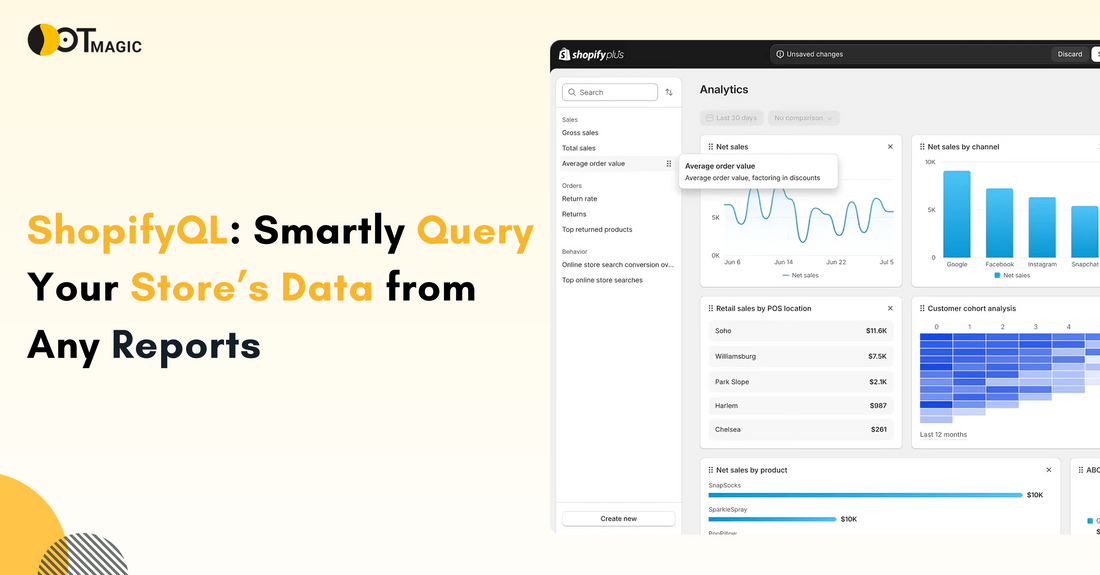
In the fast-evolving world of e-commerce, data is more than just numbers – it's the key to understanding customer behavior, optimizing operations, and driving growth. For Shopify store owners, accessing meaningful insights often requires digging deep into reports or using third-party tools. Enter ShopifyQL: a powerful, flexible, and smart query language built specifically for Shopify's data infrastructure.
Whether you're involved in Shopify web development, Shopify Plus development, or offering Shopify support and maintenance, ShopifyQL helps you make data-driven decisions. Even agencies in regional hubs like Shopify Surat are increasingly adopting ShopifyQL for client analytics solutions.
What is ShopifyQL?
ShopifyQL (Shopify Query Language) is a custom query language developed by Shopify, allowing store owners and developers to extract, analyze, and manipulate store data directly from Shopify's backend. Unlike traditional SQL, ShopifyQL is designed specifically for commerce-related data, making it easier to generate insights from sales, customers, products, and more.
Why Use ShopifyQL?
- Tailored for Commerce: Unlike generic databases, ShopifyQL is optimized for e-commerce data structures.
- Real-Time Insights: Query up-to-date store data without waiting for synced analytics.
- Custom Reports: Go beyond Shopify's default reports to build highly specific data views.
- Developer-Friendly: Familiar for those with SQL knowledge but simplified for commerce use.
-
Integrates with Shopify Admin: Works within Shopify Admin and in the new ShopifyQL Notebooks.
Shopify Horizon vs Dawn: Which Works Best with ShopifyQL?
While ShopifyQL operates independently from themes, the Shopify Horizon vs Dawn debate is relevant when considering overall store performance and data accuracy. Horizon, a premium theme with more robust architecture, may offer faster performance and better compatibility with analytics features. Dawn, on the other hand, is lightweight and fast, but may require additional customization for advanced reporting needs. Choose your theme based on your store's complexity and how you plan to use data.
Key Concepts in ShopifyQL
- Dimensions: Attributes like product title, customer name, and order date.
- Measures: Numerical values like sales, quantity sold, and gross profit.
- Time Frames: Ability to group or filter by day, week, month, quarter, year.
- Filters: Refine data by tags, customer location, product type, etc.
How to Access ShopifyQL
You can write and run ShopifyQL queries through:
- ShopifyQL Notebooks (in Analytics > Reports)
- Shopify Admin, if enabled
- Third-party apps integrated with Shopify Analytics
Core ShopifyQL Concepts & Syntax – A Deep Dive into Querying Power
Data Models (Tables):
- Orders: Orders, OrderLineItems (linking orders to products)
- Products: Products, ProductVariants
- Customers: Customers
- Sales: Sales (often derived from orders but useful for specific aggregates)
- Traffic/Visits: (If available and relevant to ShopifyQL, often through integrations)
- Other relevant tables/views: Refunds, Discounts, Locations, etc.
- Unique Angle: Provide a simplified "data schema map" or relationship diagram for key tables.
Data Types:
- Numbers
- Strings
- Booleans
- Dates
- Timestamps
Operators:
- Comparison: =, !=, >, <, >=, <=
- Logical: AND, OR, NOT
- String: LIKE, ILIKE (case-insensitive), CONCAT (if supported)
- Numeric: +, -, *, /

Functions:
- Aggregation: SUM(), AVG(), COUNT(), MIN(), MAX()
- Date/Time: DATE(), STRFTIME(), NOW()
- String: UPPER(), LOWER(), LENGTH(), SUBSTR() (if supported)
- Conditional: CASE WHEN THEN ELSE END (extremely powerful for custom categorization)
Filtering (WHERE Clause Mastery):
- Filtering by date ranges (specific dates, relative dates like 'now', '-30 days').
- Filtering by product/variant IDs, customer tags, order statuses.
- Using IN and NOT IN for lists of values.
- Combining multiple conditions with AND/OR.
Grouping and Aggregation (GROUP BY & Aggregation Functions):
- Aggregating sales by product, customer, marketing channel, location.
- Calculating average order value, unique customers, best-selling products.
- Unique Angle: Illustrate how GROUP BY transforms raw data into summarized insights.
Ordering Results (ORDER BY):
- Sorting by various columns, ascending/descending.
Limiting Results (LIMIT):
For previewing or top N lists.
Joining Data (If ShopifyQL supports explicit JOIN clauses or implicit joining through nested queries/views):
This is where much of the "from any reports" power comes from.
- Explain how to combine data from Orders and OrderLineItems to get product-specific sales, or Customers and Orders for customer lifetime value.
- If explicit JOIN isn't a feature, describe how to achieve similar results by querying related views or by running multiple queries and combining data outside ShopifyQL (e.g., in a spreadsheet), then emphasize the benefit if it were available natively. Self-correction: ShopifyQL generally uses implicit relationships or specific combined views rather than explicit JOINs like SQL. Focus on querying views like Orders, Products, Customers and their associated fields.
Basic ShopifyQL Query Syntax
Here's a simple example of a ShopifyQL query:
FROM sales
SHOW total_sales, total_orders
BY month
SINCE -12m

This query returns total sales and total orders by month for the last 12 months.
ShopifyQL Query Examples
1. Sales by Product Type
FROM sales
SHOW total_sales
BY product_type
SINCE -6m

2. Top-Selling Products
FROM sales
SHOW total_sales
BY product_title
ORDER BY total_sales DESC
LIMIT 10

3. Customers by Country
FROM customers
SHOW customer_count
BY country

4. Sales Growth Over Time
FROM sales
SHOW total_sales
BY month
SINCE -24m

Advanced Features
- Nested Queries
- Combining Multiple Metrics
- Using Custom Tags for Filtering
- Aggregating Revenue by Discount Codes or Channels
These advanced features are particularly useful in Shopify B2B wholesale stores that handle complex sales channels and pricing models.
Best Practices for Using ShopifyQL
- Start with simple queries, then add filters and breakdowns.
- Use consistent naming and time frames for easier comparisons.
- Regularly export your queries or results for backups.
- Combine ShopifyQL with visualization tools like ShopifyQL Notebooks.
Limitations to Keep in Mind
- ShopifyQL is not as flexible as full SQL.
- Limited to supported data models (e.g., sales, products, customers).
- Not available in all Shopify plans; advanced analytics may require Shopify Plus development features.
Real-World Use Cases
1. Marketing ROI Analysis
Measure campaign performance using UTM parameters and sales data. This is a key feature included in many Shopify support and maintenance plans.
2. Product Inventory Forecasting
Track which items sell fastest and predict restocking needs. Shopify B2B wholesale companies benefit significantly from these insights.
3. Customer Segmentation
Analyze repeat vs. first-time buyers by region or lifetime value. Ideal for enhancing Shopify web development personalization features.
4. Sales Channel Comparison
Compare the performance of POS, Online Store, and social sales. Often a focus in Shopify Plus development for scaling brands.
Final Thoughts
ShopifyQL bridges the gap between data and decision-making for Shopify merchants. By learning to use this smart query language, you can unlock tailored insights that are otherwise hidden behind static dashboards. Whether you're a solo entrepreneur or managing an enterprise-level storefront, ShopifyQL empowers you to make smarter, faster, and data-backed decisions.
Whether you're working with a local Shopify Surat agency or a global Shopify development team, adopting ShopifyQL can be a game-changer.
Dotmagic Infotech
Expert Team
Related Articles
Stay Updated
we specialize in Shopify Development and custom PHP solutions to build stores that meet your business goals and deliver a great user experience.
Get in Touch


